개발 현황
시스템 요약
- 학습 문제를 풀면 '조합법(레시피)'를 획득한다.
- 획득한 조합법은 도감에서 확인할 수 있다.
- 조합법 획득 시 JSON 데이터에 결과가 저장된다.
- 도감에선 조합법 목록과 조합 아이템의 조합법을 확인할 수 있다.
- 획득하지 못한 조합법은 '?'로 표시된다.
개발 결과

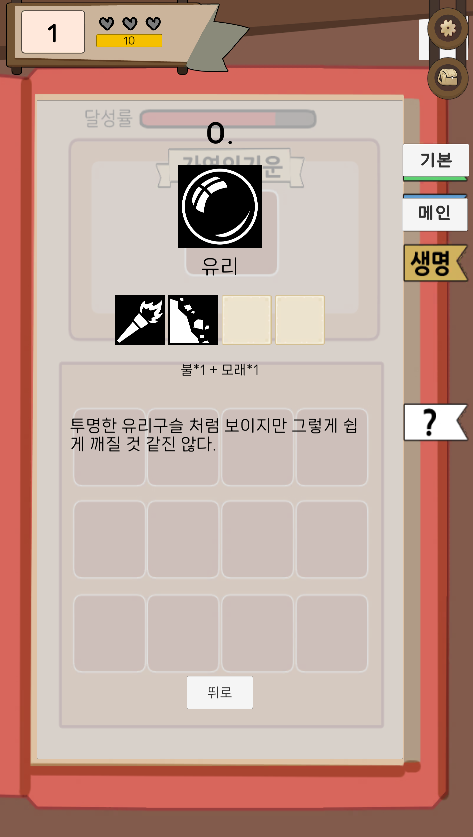
잘한 점
- 전 프로젝트에선 도감 시스템 개발 시 게임 시작 시 List<T> 타입으로 Add() 했었다. 이번엔 방식을 바꿔 Scriptable Object 를 다 불러오는 방식으로 바뀌었다. 이게? 일일이 Add() 해주는 것보다 한 번에 보기도 쉬워서 잘 바꿨따!
아쉬운 점
- 목록 표시할 때 이름와 Index 가 없어서 알아보기 불편한 것 같다. 나중에 추가해야지
새로 알게 된 정보들
Custom Inspector 를 만드는 법 - textArea
Unity - Scripting API: TextAreaAttribute
You can specify the minimum and maximum lines for the TextArea, and the field will expand according to the size of the text. A scrollbar will appear if the text is bigger than the area available. Note: The maximum lines refers to the maximum size of the Te
docs.unity3d.com
[CreateAssetMenu(menuName = "ScriptableObject/Recipe")]
public class RecipeSO : ScriptableObject
{
public int id;
public ItemSO outputItem;
public List<ItemSO> ingredients;
public RecipeType type;
[TextArea]
public string recipeDesc;
// public bool isCollected;
}
public enum RecipeType {
Basic,
Main,
}
- Recipe를 Scriptable Object 로 생성했다.
- Recipe Desc : [Text Area] 를 이용하여 한 줄로만 나오는 Inspector의 GUI 를 수정했다.
API 정리
- [TextArea(MIN,MAX)]
- MIN, MAX : 표시되는 최소 줄과 최대 줄을 설정할 수 있다.
Resources.LoadAll()
private void Awake() {
recipes = Resources.LoadAll("SORecipes", typeof(RecipeSO)).Cast<RecipeSO>().ToList();
recipes = recipes.OrderBy(x => x.id).ToList(); // id 순 정렬
recipesCollected = new Dictionary<int, bool>();
for (int i=0; i<recipes.Count; i++) {
recipesCollected.Add(i, false);
}
currentType = RecipeType.Basic;
}- 도감 Manager.cs : Scriptable Object인 Recipe를 모두 불러와 List 로 넣어준다.
API
Unity - Scripting API: Resources.LoadAll
If path refers to a folder, all assets in the folder will be returned. If path refers to a file, only that asset will be returned. The path is relative to any Resources folder inside the Assets folder of your project. Note: All asset names and paths in Uni
docs.unity3d.com
Destroy 불가 에러 : Can't remove RectTransform because Image (Script), Image (Script) depends on it
- 하위 요소가 포함돼있어 Destroy 불가한 오류
- 삭제하고자 하는 Transform 요소에 .gameObject 를 붙인다.
Destroy(children[i].gameObject);그동안 개발일지엔 정보 정리가 많이 없었어서
한 번 열심ㅎ ㅣ 정리해봤다 !
오늘도 개발 화이팅!!!
'Log' 카테고리의 다른 글
| #11 Crafting System의 정의는 뭘까? [Unity 개발일지] (0) | 2023.07.12 |
|---|---|
| #10 개발자들이 가장 공포를 느낀다는 빌드 테스트 훈련. 저도 한 번 해보았습니다. [Unity 개발일지] (0) | 2023.07.08 |
| #08 Button Onclick.AddListener 파라미터 추가하기 feat.도감 만들기 [Unity 개발일지] (0) | 2023.07.03 |
| #07 다중상속 오류(CS1721:cannot have multiple base classes) [Unity 개발일지] (0) | 2023.06.29 |
| #06 SetActive(false) 오브젝트 찾기 [Unity 개발일지] (0) | 2023.06.20 |



